Do you want to know ALL OPTIONS to get access to the pdf of an scientific article? You will find all tips and tools below.
The University of Groningen Library has -together with the Central Medical Library UMCG- a very large collection e-journals (e-journals; 50.000+ titels)
The search-engine/catalogue SmartCat, but also the Get it!-button are two main ways to reach the full-text in our collection, but both tools do have their issues.
Only too often things go wrong in offering our users the direct access to the pdf's.
(more details on this at the end of the post)
- We often can not explain this to the customer.
- This causes frustration and confusion. Many users stop using these tools or disconnect from the library alltogether ...
This is really unnecessary, with the use of the following tips and tools!
Here is the overview of ALL options to get your PDF!:
Please use always the Pubmed link used on the CMB-website.
(Tip: replace your current Favorites link to PubMed with this one: http://irs.ub.rug.nl/debid/4ccc25cca4576 )
Where ever you are online in the world, you will then always be presented the Get-it!-button on the article-level in Pubmed!
It is though unfortunately, not a 100% guarantee that you you will get access to the PDF:
- The best advice we can give you currently is to use the DOI-link (Digital Object Identifyer) presented in each PubMed-record (see the image below) It is shown next to the PUBMED-ID near the bottom of the record. It will take you directly to the publishers/journal-site
If you can download the PDF there, it is because the library has a subscription (or it's free or Open Access).
If you can not download the PDF from there, we do not have a current subscription for access to the full-text.
- Allthough we do have a very large e-journal collection, we do not have everything in subscription!
The Get it!-button shows if we do or don't have access to the full-text. If we do, you are presented with a link directly to it, but ....CURRENTLY THERE IS AN ISSUE WITH THE GET IT!-button in PUBMED. It presents -in some cases- incorrectly the message that we do not have access. we are working very hard to repair/improve this. Please contact us, if you notice something is wrong (cmb@umcg.nl) - Please note that also in the case pre-prints and "early online" versions of articles the Get it!-button might give this incorrect message, due to the fact that it is simply too new, and even the publishers have not integrated the complete metadata themselves. Please try the DOI-link or the Publishers-link in these cases too!
Other options to get the PDF below!
2. Using the Eduroam wifi inside the UMCG, will get you access to the PDF without having to use the library proxy-login!
a. either we do not have a subscription (and it it is not free or Open Access) ÓR
b. there is something wrong with the subscription and the online access. This can involve issues with payment, changes, take-over, bankruptcy, errors, mistakes or internet issues.
On a collection size of 50.000 online journals, there is always a small amount of ongoing issues. Please contact us, if you notice something is wrong (cmb@umcg.nl)
On a collection size of 50.000 online journals, there is always a small amount of ongoing issues. Please contact us, if you notice something is wrong (cmb@umcg.nl)
3. If you are using links to publishers of journals NOT generated from our library website (CMB-website) and you are NOT using Eduroam in het UMCG:
a. the Get it!-button will NOT appear ->
b. Start using our CONNECT-tool for this! This is a button you can easily add to your browser, simular to a favorite-link in your Bookmark- or favourite-bar. This works for a laptop or desktop, but you can also install this on your tablet or smartphone!
No matter where you are online, this button will take you from the so-called PAYWALL (where they ask you to buy the article for a lot of money), directly to the PDF, with a push of the button (via the library proxy-login)
Our advice is to: save your login-details of the proxy in your browser!
Our advice is to: save your login-details of the proxy in your browser!
c. Extra feature of the CONNECT-button: it makes the Get it!-button appear again in Pubmed for you, if you just started at Pubmed.gov, instead of using the CMB PubMed-link ;-)
4. Extra tools and options to get to the PDF
a. The OpenAccess Button
This button works in Chrome, Firefox, Safari, Internet Explorer and Edge. You have to do a simple email login, to install it.
b. The Google Scholar-button: simular to the CONNECT-button, but also searches for all possible other available pdf's out there f the same publication
c. Use services like DOAI en oaDOI: you can enter the digital object identifier (DOI) and the service will search free-accessible versions of the publications. DOAI and oaDOI search preprint archives, ResearchGate and/or institutional repositories (like our own Pure research database)
d. NEW! Use the Unpaywall-extension for desktop Chrome
Get full-text of research papers as you browse, using Unpaywall's index of 10 million legal, open access articles.
d. NEW! Use the Unpaywall-extension for desktop Chrome
Get full-text of research papers as you browse, using Unpaywall's index of 10 million legal, open access articles.
f. Request a copy at your library; this is not free, but often a fast option, and much cheaper than buying it from the publisher. We have special rates for staff, phd;s and students!
g. you can of course BUY it from the Publisher or Journal itself anyway...
h. request a copy from the AUTHOR directly: often not the fastest way, but traditionally a well-used route to get pdf's ...
i. use our journal app BROWZINE (als web-access http://browzine.com )
By registering as University of Groningen/UMCG staff ánd the use of the library proxy-login, you can get a personalised way of access to all Tables of Content you wish for, ánd direct access to the PDFs of ALL our e-journals. Browzine offers óne interface for all journals, with a lot of extra features that make keeping up to date a lot easier!
“What you see, is what you get” + “You don’t see, what we don’t have”
By registering as University of Groningen/UMCG staff ánd the use of the library proxy-login, you can get a personalised way of access to all Tables of Content you wish for, ánd direct access to the PDFs of ALL our e-journals. Browzine offers óne interface for all journals, with a lot of extra features that make keeping up to date a lot easier!
“What you see, is what you get” + “You don’t see, what we don’t have”
j. Use the journal app READ by QXMD (also as web-access: https://www.readbyqxmd.com/)
By registering as Universitair Medisch Centrum Groningen staff members, ánd the use of the library proxy-login, you can get a personalised way of access to the latest medical publications, get alerts on new content relevant for you, ánd of course, direct access to the PDFs. Annotations options for pdf is a very neat feature of READ, including the search & topic alert.
By registering as Universitair Medisch Centrum Groningen staff members, ánd the use of the library proxy-login, you can get a personalised way of access to the latest medical publications, get alerts on new content relevant for you, ánd of course, direct access to the PDFs. Annotations options for pdf is a very neat feature of READ, including the search & topic alert.
k. And last, but not least -to not forget the "elephant in the room"
- : Sci-Hub
- : Sci-Hub
If all else fails, you have the option to consider using Sci-Hub. It is estimated that it contains currently about 50% of all publications, so you got a pretty good chance to get what you need. There is however a big BUT! There is a RISK in using this "service". In many countries the use of Sci-Hub is considered as an "illegal act", as if involves content protected by copyright laws.
There are ongoing lawsuites of Elsevier against Sci-Hub.
As a library, we can not advice the use of Sci-Hub, but research shows the use is worldwide ánd substantial. Use at your own risk.
There are ongoing lawsuites of Elsevier against Sci-Hub.
As a library, we can not advice the use of Sci-Hub, but research shows the use is worldwide ánd substantial. Use at your own risk.
(Geat thanks to Björn Brems blog-post “SO YOUR INSTITUTE WENT COLD TURKEY ON PUBLISHER X. WHAT NOW?)
Background information on Smartcat and the Get It!-button
Background information on Smartcat and the Get It!-button
- In SmartCat people get often "lost in multiple presentations of print- and e-content editions. Often the emphasis is on the printed materials, rather than the e-content.
- The Get it!-button does not always show the correct access information on online full-text access, while the publishers icon in PubMed DOES take the users to the PDF. Also "ahead-of-print" publications can often not resolveded to the PDF via the Get it!-button. Not only the OCLC linkresolver has this issue, also the others have this issue.
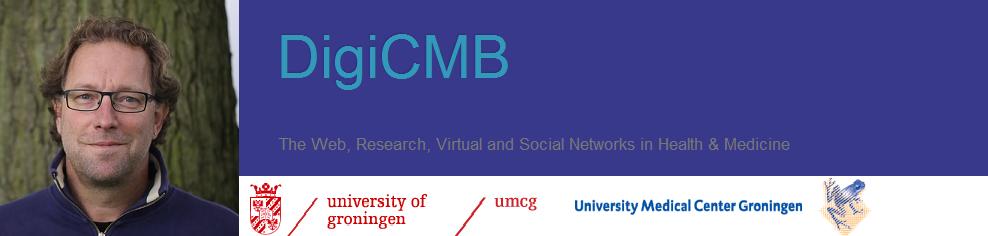





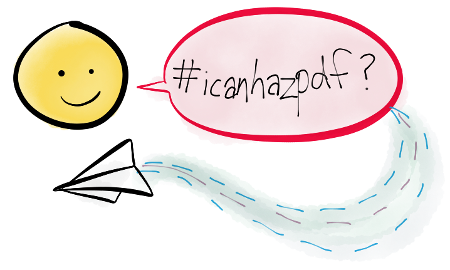




No comments:
Post a Comment